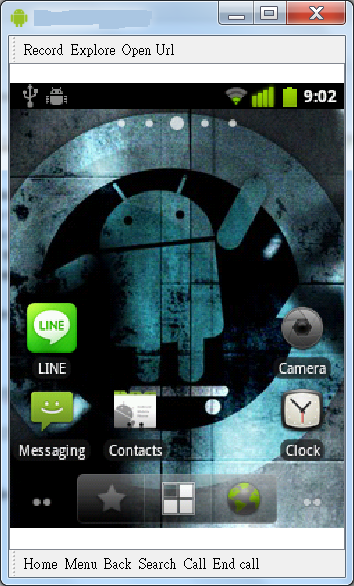So I have a case of an android device (HTC tattoo, almost three years in running) with its touchscreen not functioning anymore. I was like OK, there's got to be a way for me to still use it with the hardware inputs/buttons. I wanted to connect to Wifi but I had no idea how I can possibly enter the password. Moreover, I wanted to register my Line application by email, so I can use Line on other devices, e.g. iPad. Again, malfunctioned touchscreen equates to no keyboard input.
The way around this is to remote control my android device via USB debugging, accompanied by the useful androidscreencast Java program. The steps are simple:
(1) Enable debugging by USB on your device
(2) Download the Android SDK and then the Android SDK Platform tools
(3) Download the androidscreencast application
(4) Connect the Android device to your computer via USB
(5) Run the androidscreencast application
Long and behold, you will see and feel your Android device in a new light!
More details can be found here.